Creating a site collection app catalog via the UI
Normally to create a site collection app catalog, this needs to be accomplished using PowerShell via Add-SPOSiteCollectionAppCatalog or Add-PnPSiteCollectionAppCatalog.
However, if you’re creating a lot of sites constantly using the UI, it can be a bit of a pain to login to PowerShell just to create the app catalog. This is where this web part comes in:
Check out spfx-site-collection-app-catalog on GitHub.
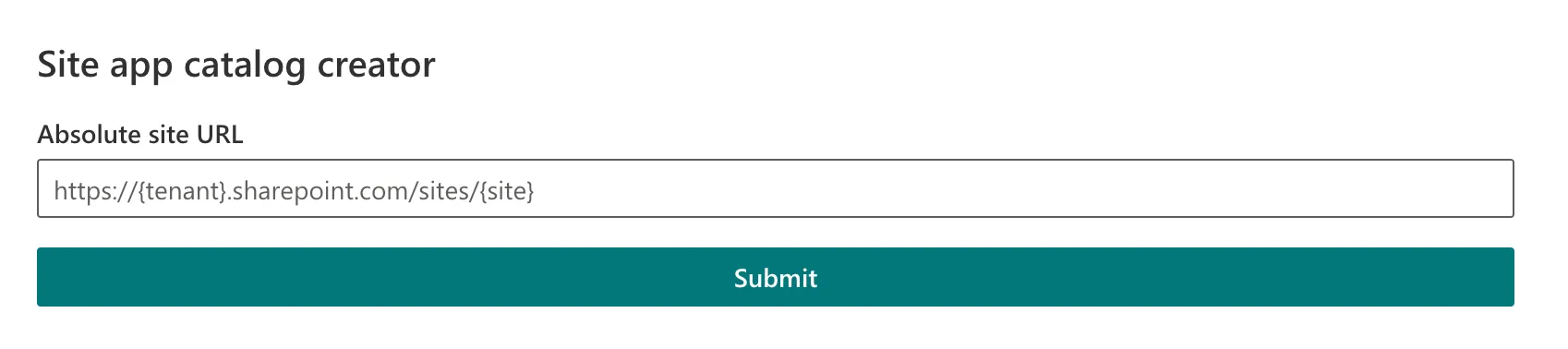
To use it, you need to use the workbench to load the web part. The web part can be installed in the tenant app catalog, or a site collection app catalog can be created for the admin site.
Behind the scenes, it sends the following XML to create the site:
<Request
AddExpandoFieldTypeSuffix="true"
SchemaVersion="15.0.0.0"
LibraryVersion="16.0.0.0"
ApplicationName="GO Development Tools"
xmlns="http://schemas.microsoft.com/sharepoint/clientquery/2009"
>
<Actions>
<ObjectPath Id="38" ObjectPathId="37" />
<ObjectPath Id="40" ObjectPathId="39" />
<ObjectPath Id="42" ObjectPathId="41" />
<ObjectPath Id="44" ObjectPathId="43" />
<ObjectPath Id="46" ObjectPathId="45" />
<ObjectPath Id="48" ObjectPathId="47" />
</Actions>
<ObjectPaths>
<Constructor Id="37" TypeId="{268004ae-ef6b-4e9b-8425-127220d84719}" />
<Method Id="39" ParentId="37" Name="GetSiteByUrl">
<Parameters>
<Parameter Type="String">https://contoso.sharepoint.com/sites/example</Parameter>
</Parameters>
</Method>
<Property Id="41" ParentId="39" Name="RootWeb" />
<Property Id="43" ParentId="41" Name="TenantAppCatalog" />
<Property Id="45" ParentId="43" Name="SiteCollectionAppCatalogsSites" />
<Method Id="47" ParentId="45" Name="Add">
<Parameters>
<Parameter Type="String">https://contoso.sharepoint.com/sites/example</Parameter>
</Parameters>
</Method>
</ObjectPaths>
</Request>This approach to installing web parts to the admin site is not recommended for production tenants.