Generating images dynamically using Satori
Open Graph images are used by messaging apps and social media sites to show a preview of the content of a page. Creating these graphics with dynamic metadata would be a chore to do manually, but luckily there are a lot of resources out there to build them.
Contents
- Satori
- Usage in Next.js
- Usage in Astro
- Sharp vs resvg-js
- Open Graph example with Next.js
- Open Graph example with Astro
- Non-Open Graph example
Satori
Satori is a tool that takes JSX and converts it into an SVG. It doesn’t support every CSS property unfortunately, but is an easy way for a front-end developer to make images.
OG Image Playground is a supporting tool to help visualize and debug your image generation. On more complex images, I have found that flexing works correctly in the HTML view, but not in the actual generated SVG.
Usage in Next.js
Satori is made by Vercel, so it’s easy to use within Next.js with the next/og library. However, if you’re using the app router and statically generating your site (output: export), you cannot dynamically generate images at build time. I ended up using the following comment to get around the problem.
Usage in Astro
There’s nothing out-of-the-box to help generate images for Astro, but I did try a few plugins. astro-opengraph-images creates images by crawling your generated content and pulls out metadata from it. This didn’t work in my use case, because my page titles have site suffixes on them and I didn’t want this in the output.
Resources
- How I generate Open Graph images for my Astro-based blog
- Generating static Open Graph (OG) images in Astro using @vercel/og
- OG Image Generation with Astro
Sharp vs resvg-js
For this blog, I thought that the generated PNG text could look sharper and thought it might be an issue with sharp. I tried switching over to resvg-js, but this made no difference.
Open Graph example with Next.js
This comes from meetingkickstarters.com, where we dynamically generated an image for each kickstarter with it’s illustration and title.
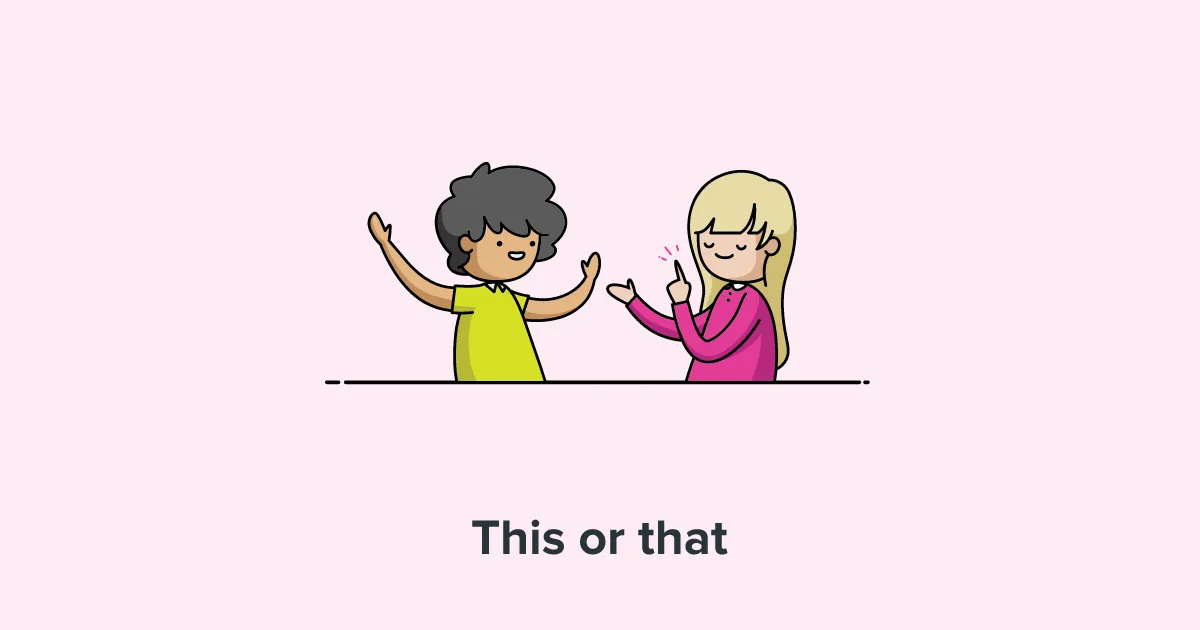
Next.js code
/* eslint-disable @next/next/no-img-element */
import type { JSXElementConstructor, ReactElement } from 'react';
import { ImageResponse } from 'next/og';
import { readFileSync } from 'node:fs';
import path from 'node:path';
import { PageMetadata } from '@/types';
import { GOAL_COLOR_MAP_EXPORT } from '@/constants';
// Image metadata
export const alt = 'Meeting Kickstarters by Habanero Consulting Inc.';
export const size = {
width: 1200,
height: 630,
};
export const contentType = 'image/png';
// Image generation
export default async function Image({
element,
metadata,
}: {
element?: ReactElement<any, string | JSXElementConstructor<any>>;
metadata: PageMetadata;
}) {
// Use CDN based woff file since resources need to be absolute.
// Only woff (and not woff2) is supported.
const ProximaNovaBold = await fetch(
`https://cdn.habaneroconsulting.com/Content/Habanero/fonts/ProximaNova/ProximaNova-Bold.woff`
).then((res) => res.arrayBuffer());
// Get the illustration and convert it to base64 to use within the image tag.
const filePath = path.join('./public', metadata.imageSrc);
const svgData = readFileSync(path.resolve(filePath));
const base64Svg = svgData.toString('base64');
const dataUri = `data:image/svg+xml;base64,${base64Svg}`;
return new ImageResponse(
element ? (
element
) : (
<div
style={{
backgroundColor: GOAL_COLOR_MAP_EXPORT[metadata.goal],
display: 'flex',
flexDirection: 'column',
padding: 64,
height: '630px',
width: '1200px',
}}
>
<div
style={{
display: 'flex',
flexGrow: 1,
overflow: 'hidden',
width: '100%',
}}
>
<img
alt=""
src={dataUri}
width="1072px"
height="400px"
style={{
maxHeight: 400,
objectFit: 'contain',
objectPosition: 'center',
width: '100%',
}}
/>
</div>
<div
style={{
color: '#293339',
display: 'flex',
fontSize: 50,
justifyContent: 'center',
marginBlockStart: 32,
textAlign: 'center',
}}
>
{metadata.title}
</div>
</div>
),
// ImageResponse options
{
...size,
fonts: [
{
name: 'Proxima Nova',
data: ProximaNovaBold,
style: 'normal',
weight: 400,
},
],
}
);
}Open Graph example with Astro

Astro code
import type { JSX } from 'astro/jsx-runtime';
import fs from 'fs/promises';
import satori from 'satori';
import sharp from 'sharp';
// @see https://og-playground.vercel.app/?share=VZHfS8MwEMf_lXAgU6hYdYqE6ctU9E2YsJe9pM2tzUyTkqTOWvq_m9sPuwYSct_73F0u10FuJQKHmVTfK8OYD63Gx66jOy2hVWHeA1aes8la48-lD8KFSXIEMpF_Fc42Rs6tti5SrsjOb-4Stt8XA5qfArfkPRwnjFS-1qI9FBt0sp6Vwzwoa6I35moqc-K3JryKSmkKXdjG5cgWwnj24eyYWqhf5Ox-OhKXqIoyRDlN__VaSKlMMWLLAze5TtOzIe-m8UGt23nMhIbcu59CIwdkq2Qoj4Ek9v3KPNHlDbW2CVtap-XKzK7iJKIOCdiamvXAO9hFA3-Iz4P9G4BPyZCYNQXwtdAeE8DKbtRnW9NEw3ZnxTzU4EuVoQQeXIN9AkFkkSip8JbKQv8H
export function OpenGraphImage({ title }: { title: string }) {
return {
type: 'div',
props: {
style: {
alignItems: 'flex-start',
backgroundColor: 'rgb(25, 25, 25)',
color: 'rgb(235, 235, 235)',
display: 'flex',
flexDirection: 'column',
fontFamily: 'Source Sans Pro',
gap: 32,
height: '100%',
justifyContent: 'flex-end',
padding: 64,
width: '100%',
},
children: [
{
type: 'div',
props: {
style: {
fontSize: 32,
fontWeight: 600,
},
children: 'cwparsons.ca',
},
},
{
type: 'div',
props: {
style: {
fontSize: 88,
fontWeight: 600,
},
children: title,
},
},
],
},
};
}
export async function SVG(component: JSX.Element) {
return await satori(component, {
width: 1200,
height: 630,
fonts: [
{
name: 'Source Sans Pro',
weight: 400,
style: 'normal',
data: await fs.readFile(
'./node_modules/@fontsource/source-sans-pro/files/source-sans-pro-latin-400-normal.woff',
),
},
{
name: 'Source Sans Pro',
weight: 600,
style: 'normal',
data: await fs.readFile(
'./node_modules/@fontsource/source-sans-pro/files/source-sans-pro-latin-600-normal.woff',
),
},
],
});
}
export async function PNG(title: string) {
const svg = await SVG(OpenGraphImage({ title }));
return sharp(Buffer.from(svg)).png().toBuffer();
}Non-Open Graph example
This is another example of an dynamically generated image, using other images and translated content as a source. This takes in content from another app to get automatically posted in a Google Photos album.
This uses resvg-js to generate the image.

Node code
import { readFile } from "node:fs/promises";
import React from "react";
import satori from "satori";
import { Resvg } from "@resvg/resvg-js";
import { ImagePool } from "@squoosh/lib";
import { cpus } from "os";
const imagePool = new ImagePool(cpus().length);
export async function generateImage(
date: string,
description: string,
images?: string[]
) {
const _images = images;
// Pad images to be a multiple of four. This helps align the images later.
if (_images) {
for (let i = _images.length; i % 4 !== 0; i++) {
_images.push('');
}
}
const fontArrayBuf = await readFile(
"./src/public/fonts/Noto-Sans-JP-regular.woff"
);
const emojiFontArrayBuffer = await readFile(
"./src/public/fonts/Noto-Sans-Emoji-regular.woff"
);
const translation = await fetch(...);
const { data } = await translation.json();
const ja = data.translations[0].translatedText;
const Flex = ({
style,
...props
}: React.DetailedHTMLProps<
React.HTMLAttributes<HTMLDivElement>,
HTMLDivElement
>) => <div style={{ display: "flex", ...style }} {...props} />;
const svg = await satori(
<Flex
style={{
backgroundColor: "white",
padding: "8px",
width: "100%",
}}
>
<Flex
style={{
border: "3px solid #c2d2c7",
flexDirection: "column",
gap: "16px",
color: "black",
padding: "10px",
width: "100%",
}}
>
<Flex style={{ fontSize: "14px" }}>{date}</Flex>
{_images && (
<Flex
style={{
justifyContent: "space-between",
flexWrap: "wrap",
gap: "10px",
}}
>
{_images.map((image, i) => (
<Flex key={i} style={{ width: 75, height: 75 }}>
{image !== "" && (
<img
alt=""
src={image}
width="100%"
height="100%"
style={{ objectFit: "cover", objectPosition: "center" }}
/>
)}
</Flex>
))}
</Flex>
)}
<Flex style={{ whiteSpace: "pre-wrap" }}>{description}</Flex>
<Flex
style={{
whiteSpace: "pre-wrap",
}}
lang="ja-JP"
>
{ja.replace(/<br \/>/g, "\n")}
</Flex>
</Flex>
</Flex>,
{
width: 375,
fonts: [
{
name: "Noto Sans JP",
data: fontArrayBuf,
weight: 400,
style: "normal",
},
{
name: "Noto Emoji",
data: emojiFontArrayBuffer,
weight: 400,
style: "normal",
},
],
}
);
const resvg = new Resvg(svg, {
background: "rgb(255, 255, 255)",
fitTo: {
mode: "width",
value: 375 * 2,
},
});
const pngData = resvg.render();
const pngBuffer = pngData.asPng();
const image = imagePool.ingestImage(pngBuffer);
const result = await image.encode({ mozjpeg: {} });
return result.mozjpeg.binary;
}